sudo apt-get updatesudo apt-get update를 입력하고 아래와 같은 GPG error가 발생하는 경우가 있습니다.
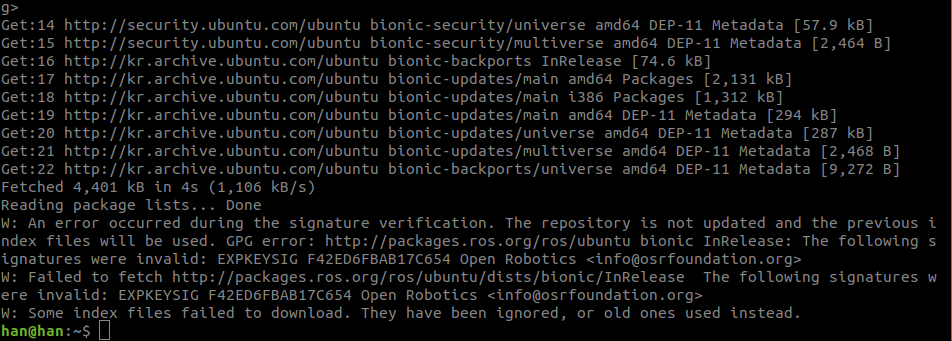
W: An error occurred during the signature verification. The repository is not updated and the previous index files will be used. GPG error: http://packages.ros.org/ros/ubuntu bionic InRelease: The following signatures were invalid: EXPKEYSIG F42ED6FBAB17C654 Open Robotics <info@osrfoundation.org>
W: Failed to fetch http://packages.ros.org/ros/ubuntu/dists/bionic/InRelease The following signatures were invalid: EXPKEYSIG F42ED6FBAB17C654 Open Robotics <info@osrfoundation.org>
W: Some index files failed to download. They have been ignored, or old ones used instead.
해결방법은 다음과 같습니다. Ubuntu 16.04 ,18.04 및 이후 버전에서
sudo apt-key del F42ED6FBAB17C654 (위의 error에 나와있는 키를 입력해주세요)
sudo apt-key del F42ED6FBAB17C654 # (위의 error에 나와있는 키를 입력해주세요)
그 다음 새로운 key를 등록해줍니다. 아래의 명령어는 우분투의 모든 버전에서 작동됩니다.
sudo -E apt-key adv --keyserver 'hkp://keyserver.ubuntu.com:80' --recv-key C1CF6E31E6BADE8868B172B4F42ED6FBAB17C654새로운 Key를 등록했다면
sudo apt-get update를 해주면 정상 작동됩니다.
sudo apt-get update'우분투와 친해지기' 카테고리의 다른 글
| [ubuntu 우분투 18.04/20.04] 한글 설치하기 ubuntu gksrmftjfcl (0) | 2021.04.14 |
|---|---|
| killer ethernet ubuntu 18.04 ethernet 연결 안될 때 우분투 kernel 업데이트 (8) | 2021.04.12 |
| [CUDA 설치 확인] 방법 설치 확인 설치 확인 안될 때 경로설정 (0) | 2021.04.11 |
| ubuntu 18.04 20.04 nvidia 그래픽 driver clean 설치방법 (0) | 2021.04.10 |
| ubuntu 우분투 18.04 20.04 16.04 Nvidia driver및 CUDA 삭제 방법[recovery mode 포함] (0) | 2021.04.09 |